
Anyone familiar with BIM will tell you that moving to an intelligent 3D-modeling workflow requires an investment. But how do you know if you’re getting your money’s worth?
Business-minded people like to calculate return on investment, or ROI. In its simplest form, ROI = (G-C)/C, where G is the gain from your investment and C is the cost you’ve put into it. If the ratio is greater than 1, your investment has turned a profit. If not, it might be time to head back to the drawing board.
It’s not always easy to calculate costs and gains for BIM workflows because there’s more to it than simple spending and fees. You may not be able to come up with a definitive percentage, but with a little analysis, you can start to identify trends. Here are four ways to help determine whether your BIM modeling strategies are paying off.
1. Compare Similar Projects. The most straightforward ROI calculation can be done with projects that share relevant characteristics: square footage, structural system, architectural scheme, even project team members. If you can eliminate or reduce the effect of those variables, then determining your improvement in efficiency can be as simple as comparing the hours spent designing one project in CAD to the hours spent designing essentially the “same” project in BIM.
2. Compare Drafting vs. Design Hours. If your firm has a more eclectic portfolio, you may not have “similar” projects to compare to each other. Instead, you can take a look at your division of labor. On a typical CAD project, what percentage of hours is billed to the engineers/architects/designers, and what percentage goes to the drafters? How does that change when you look at a BIM project? Maybe your modeling time goes up (sometimes way up), but does it save the designers any time? Or maybe your “documentation” time has gone down, because your engineers and architects are able to model more of the project before they turn it over to the drafters. Either way, it could provide valuable insights into your firm’s BIM workflow.
3. Compare Phase Efforts. Almost any BIM sales pitch you’ll hear will claim that it saves money and time during construction. And if it’s done well, that can be true, thanks to the improved documentation and coordination. The flip side of this can be that the design or Construction Documents (CD) phase gets front-loaded with effort that’s normally expended in the Construction Administration (CA) phase. If it looks like your projects are going over budget in CD, take a look at your CA costs. Do you have fewer change orders on your BIM projects? How many RFIs (Requests for Information) are you getting on BIM projects compared to CAD ones? Are you issuing fewer addenda or bulletins for your CD sets? Any reductions to your CA costs, in time or money, can get added to the positive side of your BIM ROI.
4. Go to the Source. Part of your BIM ROI investigation will probably involve projects that went over budget. When that happens, it’s easy to blame BIM—it often involves expensive, complicated software that can cause trouble if it’s not used wisely. But of course, construction projects were going over budget long before even 2D design software. When you analyze your projects, look for factors beyond the software. Were there unforeseen existing conditions that required major design changes? Did the client keep changing the requirements? Was your scope increased without a sufficient change in fee? Were there miscommunications between team members that affected your efficiency? Any of these factors could affect CAD projects too (or hand-drawn ones!), and while they’re important for the overall success of a project, you may need to set them aside to focus on the BIM-specific efficiencies.
BIM can provide plenty of data for you to use to evaluate its effectiveness. Not all ROI calculations will yield a positive number. But by focusing on specific aspects of BIM workflows and eliminating unnecessary information (not by fudging your numbers!), you can find where your efficiencies are and where you have room to improve your return on your BIM investment.
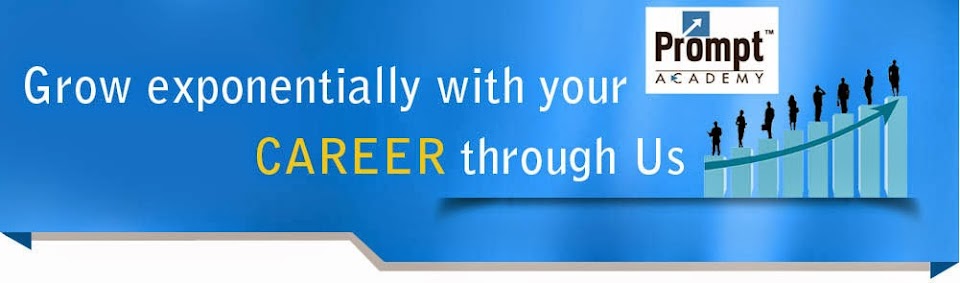
No comments:
Post a Comment